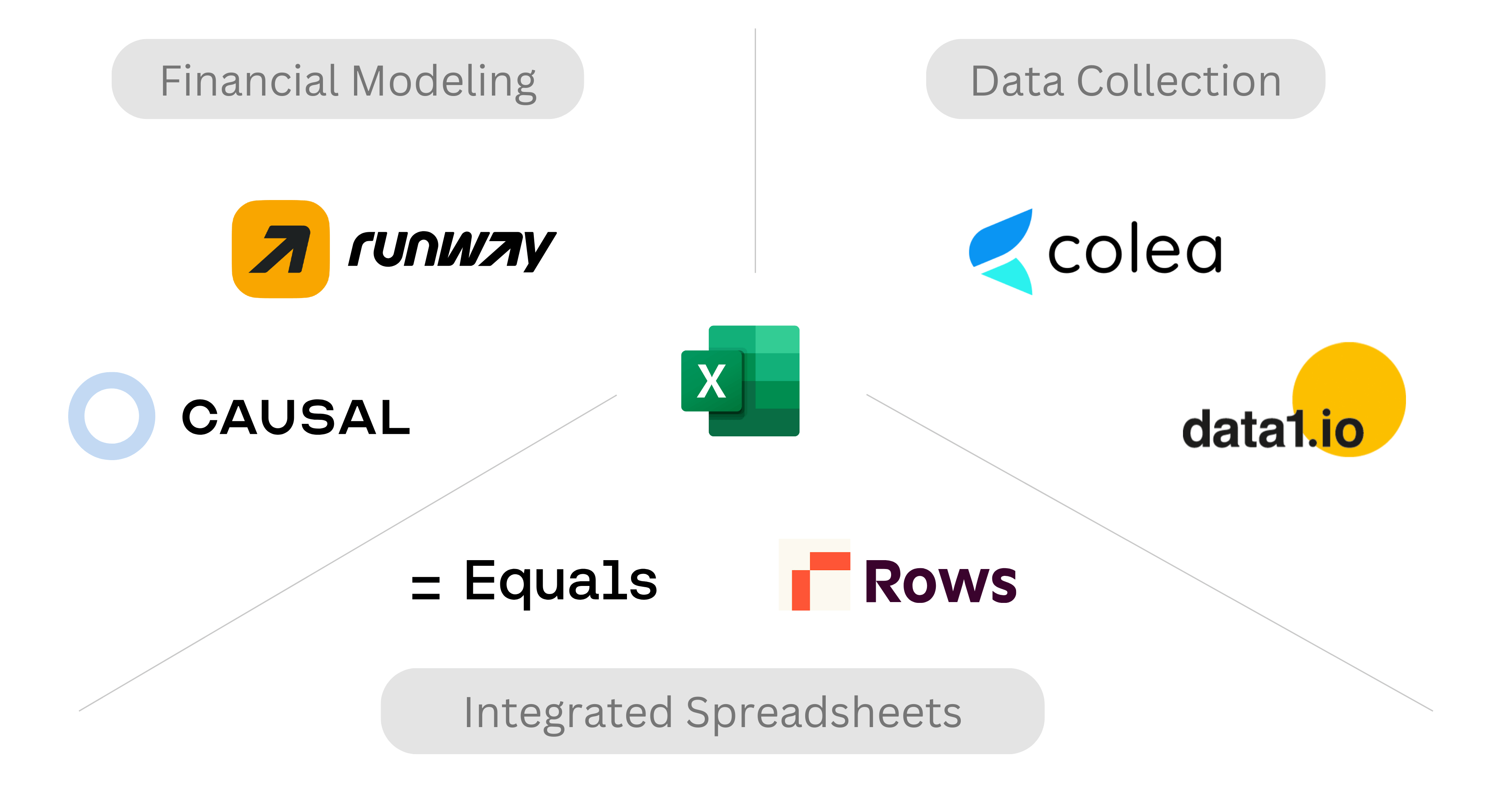Stefan Borenich
Apr 01, 2023
Excel's continued dominance as a data collection tool.
In economically uncertain times, it is becoming increasingly important to make decisions based on good datasets. Constant changes in business environments require data to be provided quickly. Only this way there is enough time for data analysis. Good data analysis on the other hand allows for well founded decisions to be made. The underlying data can be divided into two categories. On the one hand, there is transactional or system-generated data, which can usually be structured and queried promptly in the organization's internal data warehouses. On the other hand, there is the category of manually generated data. This second category usually contains:
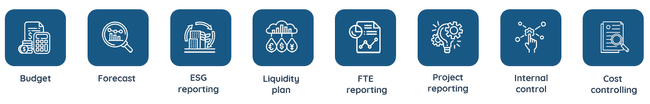
The origin of this data either lies exclusively in the minds of employees (as in forecasts, project reports, budgets, etc.) or is currently not available in systems (e.g., leasing contract details for IFRS 16, shares of green electricity per location, etc.).
Planning Solutions as Problem Solvers
In organizations, a distinction can be made between unstructured and structured data collection. Unstructured data collection usually takes place via email and is typically limited to a small scale. Structured data collection, on the other hand, is mostly carried out through SharePoint, Excel, or other spreadsheet solutions, as well as planning and consolidation tools. The latter fulfill many requirements of data collection:
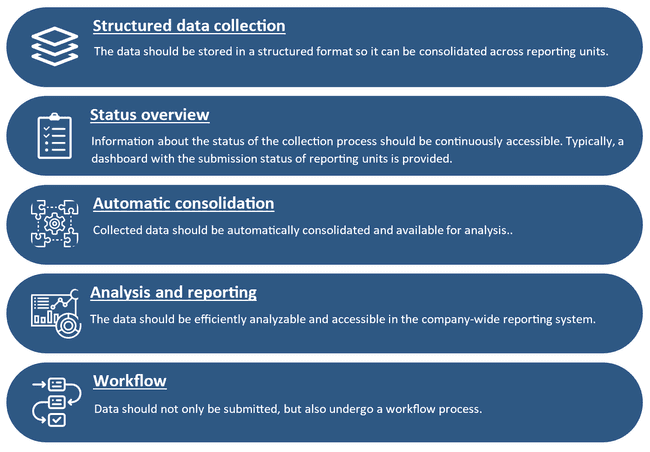
Excel as an Alternative Solution
Why don't all companies rely on planning and consolidation solutions, and why are numerous Excel spreadsheets still found in companies for data collection purposes? The following reasons can be cited:
- Although data collection is required in almost all areas of a business, planning and consolidation solutions are primarily used by finance departments. This leads to other departments and subsidiaries often seeking or developing their own solutions in isolation, with Excel as their core tool.
- License costs per user for planning and consolidation solutions tend to be high, which can result in not all necessary employees being able to access them. Controllers are then often tasked with collecting data from colleagues via Excel and manually consolidating it.
- The initial implementation effort for planning and consolidation solutions is often very high, as they are complex systems. Additionally, expertise in this area is rarely available within companies. This can lead to high expenditures on external consulting services.
- The complexity of the solutions and the lack of internal expertise pose an obstacle to further development. When it comes to smaller use cases, such as the implementation of a monthly flash report, high development costs often outweigh the relatively low benefits.
Challenges in Data Collection with Excel
Excel as a data collection tool undoubtedly has its advantages. It is cost-effective and easy to implement since it can be used by practically anyone, and Excel templates can be created quickly. It is also suitable for small use cases. However, there are reasons why companies are looking for better alternatives.
- For recurring queries, such as forecasts, actual and budget figures are often provided as a reference for planners. Preparing such templates for individual reporting units is thus time-consuming and costly.
- The lack of a workflow system makes it difficult to track the progress of data collection and determine who has already submitted data. Although templates are sometimes stored centrally, they are usually collected exclusively via email due to data sensitivity.
- After all templates have been completed and collected, an elaborate consolidation is required. Although macros or other automation aids can support consolidation, many steps are still performed manually.
- The numerous manual steps in collecting data via Excel are associated with a high susceptibility to errors. Excel templates can also be easily manipulated, and it can happen that different information is found in certain columns than expected, - calling into question the accuracy of the collected data.
- With only three dimensions (sheet, rows, columns), Excel soon reaches its limits in terms of granularity. However, granular data is essential for good and well-founded business decisions.
In a world that is constantly changing and where rapid business-critical decisions are indispensable, the need for flexible and cost-effective tools like Excel is evident. However, conventional spreadsheet programs quickly reach their limits when it comes to complex data collection and consolidation. Therefore, it is not surprising that an increasing number of solutions are entering the market, combining Excel-based spreadsheet functionality with the capabilities of high-end software.
colea as Solution
colea is a solution that focuses on data collection within organizations. Due to its ease of use, it can be independently implemented by companies and seamlessly integrated into existing processes.
To start the data collection, the user can effortlessly design an application-specific template and define who is responsible for data collection and at what time intervals it should be performed.
colea enables companies to carry out intuitive and user-friendly data collection and consolidation through flexible configuration. Users can enter data manually or import it from other sources such as Microsoft Excel or CSV files. Data entry can be conveniently monitored via a dashboard. The collected data can be used in various ways, such as exporting to Excel or connecting to business intelligence and analysis systems like Tableau, Microsoft Power BI, Qlik, or SAP Analytics Cloud. In this way, companies have access to relevant information at all times and can make well-founded decisions to successfully manage their business.